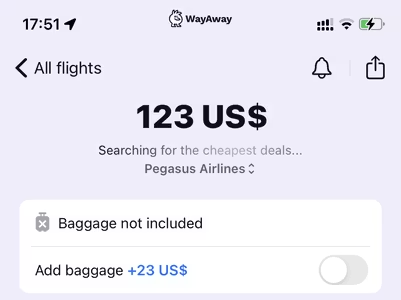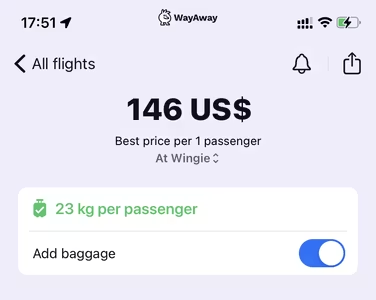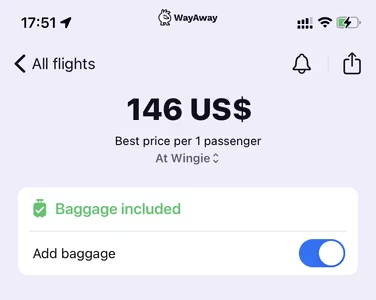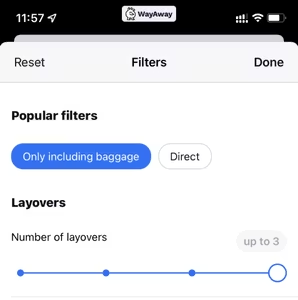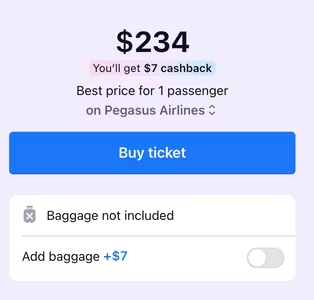
Why is ‘1 piece’ shown instead of the weight allowance?
The seller hasn’t provided us with this information. You can find out the exact size and weight allowances included in the ticket when booking.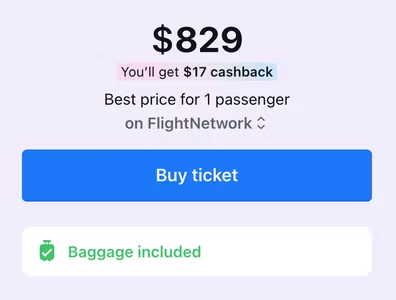
Use the filters
You can also use the filters to the left and select the required option in the ‘Baggage’ tab.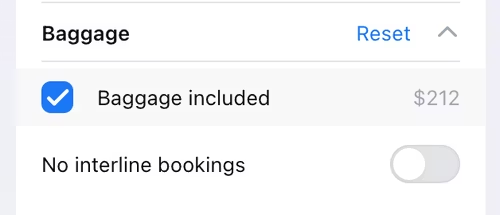
What about in the app?
If you’re searching for tickets in the app, you’ll see whether baggage is included by default right under the price on the ticket card, and you can slide the ‘Add baggage’ toggle if you’ve got lots to bring with you.