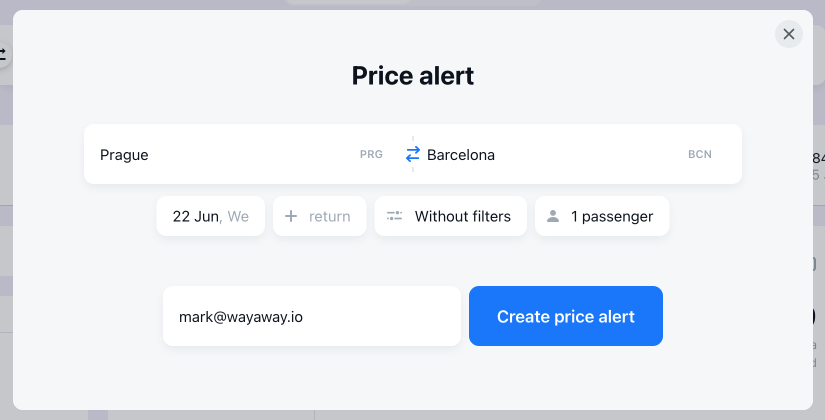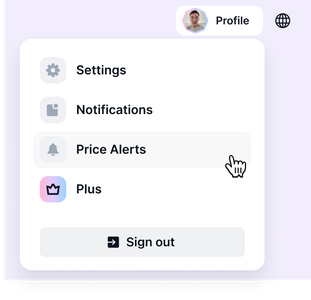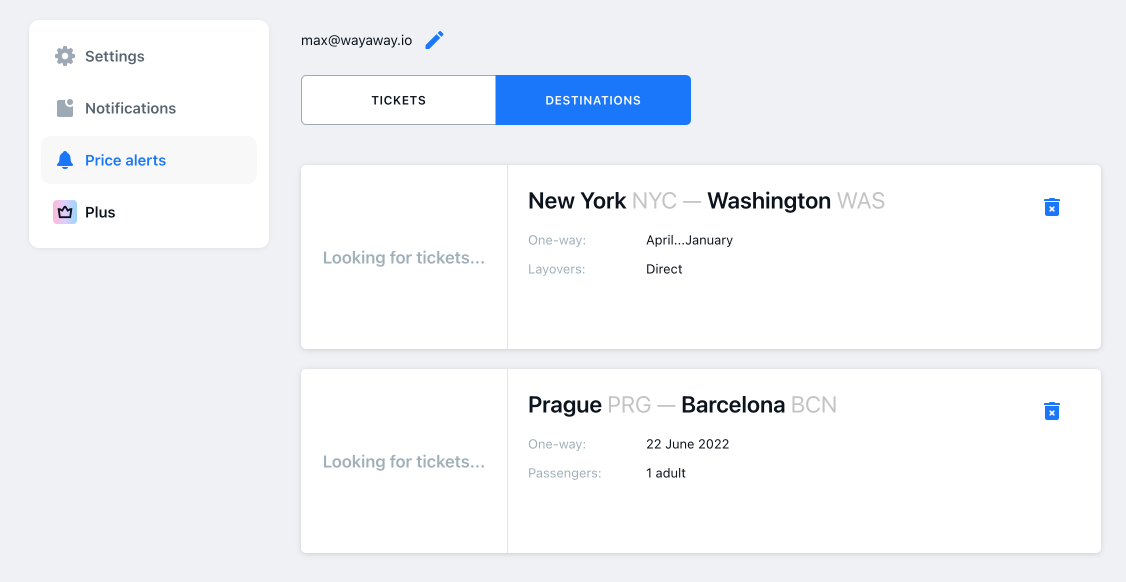- Press the bell icon on the ticket.
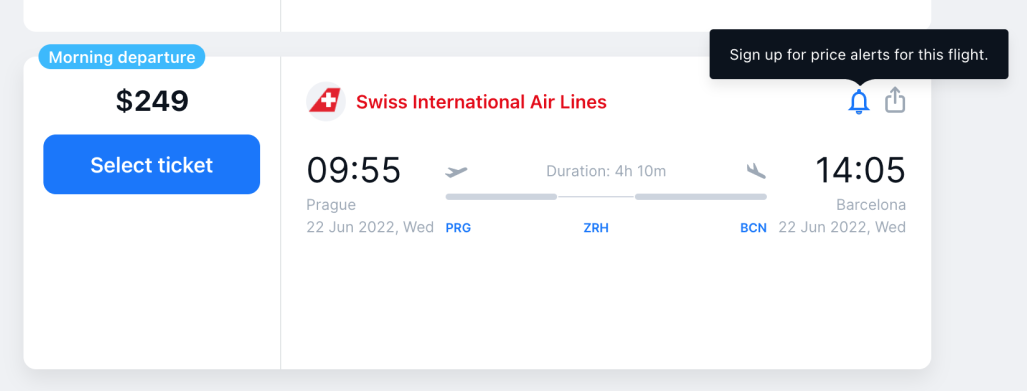
- Use the “Watch price” button in the top left corner of the search results page. If you haven’t signed in, you’ll need to do that when setting your price alert.
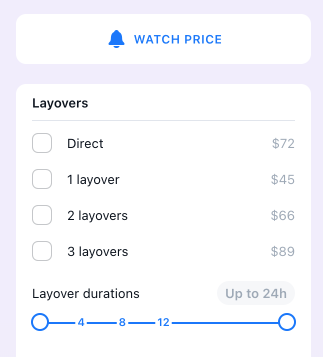
- Sign in with your preferred method and enter your email address. We’ll send you an email if the price for your selected destination changes.